Raspberry Pi USB-GPIO OS X and FreeBSD
Tuesday, 29 Dec 2015 15:12:17 · 1 minute readI play with my Raspberry Pi so rarely that I forget how to use my CP2102 serial converter to connect from my iMac or FreeBSD laptop to the Raspberry Pi, so I thought I’d write a blog post and then I’d have an easy place to go back to remember how…
Connecting the cables
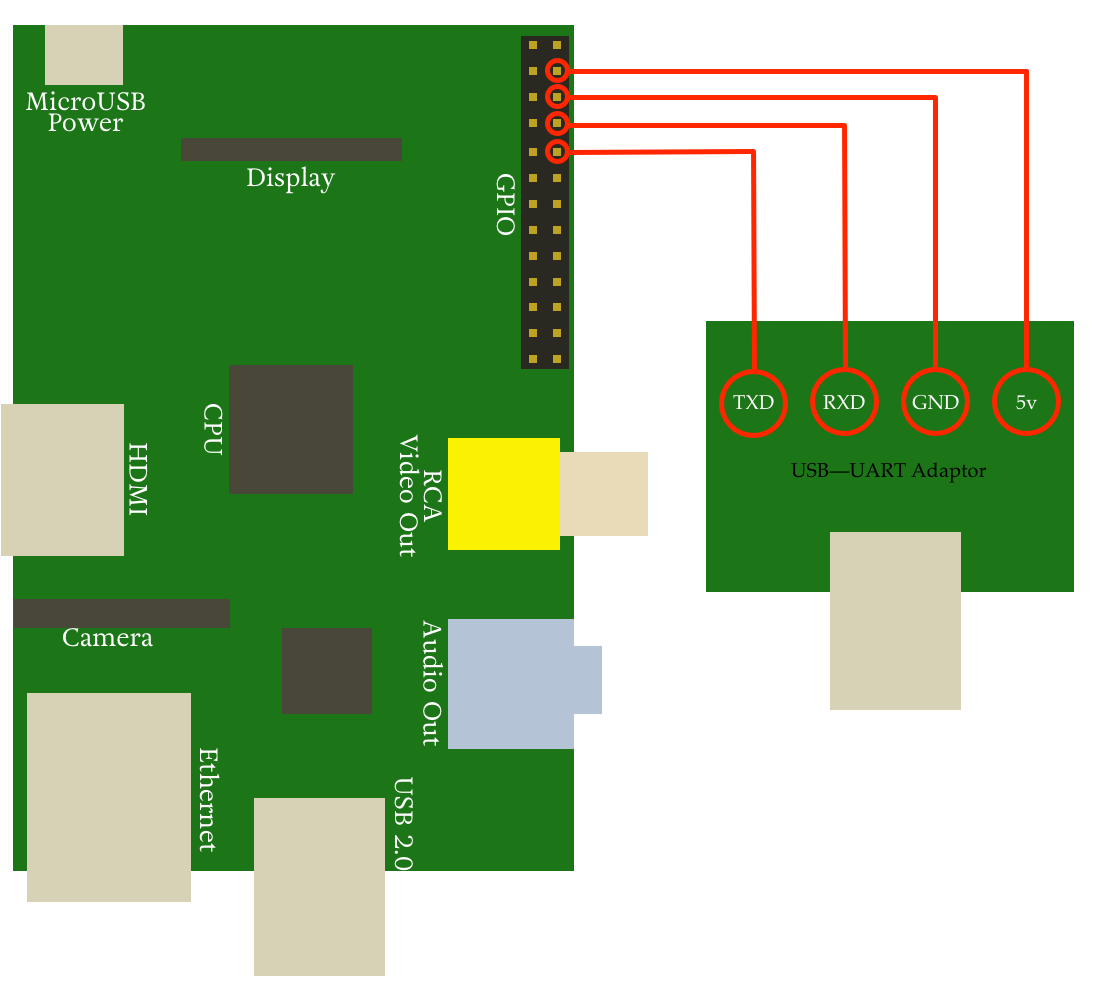
On a Mac
- Acquire a CP2102 serial converter
- Download the driver (direct link to zip file)
- Reboot
- Attach Raspberry Pi using a USB 2.0 or older port (not USB 3)
- Open up Terminal.app and type: screen -fn /dev/cu.SLAB_USBtoUART 115200 The fn flag disables flow-control And you’re done!
On FreeBSD
Acquire a CP2102 serial converter
Load uslcom.koâeither add it to loader.conf, compile it into the kernel, or as root do: kldload uslcom.ko
Attach Raspberry Pi via any USB port
Open up a terminal and as root (or via sudo), type: cu -l /dev/ttyU0 -s 115200
And you’re done!